Thank you for your purchase!
Sorry, trouble retrieving payment receipt.
You have a problem with the download?
The warnings about downloading content over an unsecured connection (i.e. over http://) while visiting an https:// site can’t be turned off using the global settings you found. You’d be well advised to turn on these security measures again. If you want always to be able to download insecure content when visiting a specific site that you trust, you can set the permission for that site. Here’s how: